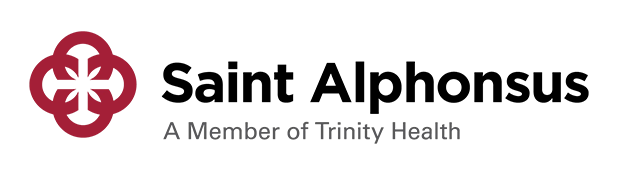Telehealth FAQs
FAQs
Telehealth services available to the patient may be limited based upon patient location and applicable state and federal law.
A virtual visit, sometimes called a telehealth or video visit, lets you see your healthcare provider over video on a smart phone, tablet or computer using a free, secure, and private software application, from the comfort of your home or other private location.
A virtual visit is like a regular clinic visit, but instead of going in person, you talk to your healthcare provider from home, or any other private location, using video. You can ask questions as you normally would during a visit. The healthcare provider will ask you how you are feeling, discuss treatment options, and if necessary, adjust medications, or send in a prescription to your pharmacy.
Your healthcare provider may decide an in-person visit is best for you. If that happens, an in-person visit will be scheduled.
The cost for a virtual visit is about the same as an in-person visit. Co-payment, co-insurance, and/or deductible amounts apply to virtual visits. You may receive a bill after Saint Alphonsus bills your insurance.
If you have any questions about your insurance coverage you should check your summary plan description. You can also contact your plan to find out if your virtual visit will be covered.
All you need for a virtual visit is an active MyChart account, access to Wi-Fi, and a smart device, such as a tablet or smart phone, or laptop with a camera, microphone, and speakers.
To start your MyChart Video Visit on time and ensure a smooth connection, navigate to the Appointment Details screen in MyChart and complete the following tasks:
- Set your default web browser to Google Chrome or Microsoft Edge.
- Complete eCheck-in. If you have a scheduled telehealth appointment, eCheck-in is available in MyChart seven days prior to the appointment.
- Test your microphone and camera.
For more detailed instructions and troubleshooting tips, click here.
Need a Saint Alphonsus MyChart account? Sign-up here.
During your visit, try to find a private location with limited disruptions. Do not do other activities during your virtual visit, such as driving or riding in a car.
Be sure to have a photo ID, insurance card(s), and current medication bottles.
The video and voice data are encrypted, which means your privacy is protected and cannot be accessed by anyone not participating in the virtual visit. Virtual visits are not recorded by Saint Alphonsus and adhere to all the privacy regulations of an in-person visit.
There are a couple of ways you can schedule a virtual visit:
- You can schedule an appointment through your MyChart account or you can schedule a visit online with your healthcare provider here. Under appointment type, use the drop-down menu to select “Video Visit."
Care on Demand lets you see a healthcare provider from the comfort of your home for certain minor illnesses and injuries when it's convenient for you. With Care on Demand, you do not need an appointment or need to travel to an urgent care clinic.
To start a Care on Demand video visit, log in to your Saint Alphonsus MyChart account and select "Care on Demand". Need an account? Sign up for MyChart here.