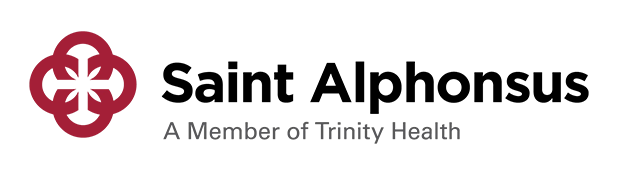MyChart

Saint Alphonsus is pleased to provide MyChart, an online patient portal that allows you to schedule appointments, pay bills, view test results, conduct an online urgent care visit, and more. Sign up or log in to your Saint Alphonsus MyChart to get started.
Access MyChart
Need help logging in?
Hours of Support:
7am-7pm, 7 days a week.
(208) 367-6441
Guide to Activating Your MyChart Account (English & Spanish)
MyChart allows you to:
Learn More About MyChart
Need help signing up? Watch this video
Our previous patient portal for hospital records, mySaintals, has been retired. If you have existing access to our NextMD patient portal, it is still available at this time. If you need access to your historical health information that may not be available in MyChart, please contact the hospital Health Information Management department or your provider's office.
How to Obtain Copies of Your Health Information
If you would like to log into the NextMD portal, click on the button below.
About Trinity Health
Trinity Health is the parent company of your local health provider. Trinity Health is one of the largest multi-institutional Catholic health care delivery systems in the nation, serving diverse communities that include more than 30 million people across 22 states. Trinity Health includes 92 hospitals, 18 clinically integrated networks, 13 PACE centers and 100 continuing care locations. It employs 123,000 colleagues including 6,800 physicians and clinicians. Trinity Health is investing in people, technologies and facilities locally, and connecting top medical teams nationally to deliver the quality care you deserve.
Questions?
If you have questions about MyChart, your health information or how to access your previous portal, please visit our Frequently Asked Questions page.